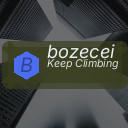Keeping cables and chargers organized can transform your workspace or home environment from a frustrating tangle into a neat and functional area. Whether you have a drawer full of leftover cords or a desk cluttered with various chargers, this guide will provide clear strategies to help you achieve cable orderliness with ease.
Why Organizing Cables and Chargers Matters
Before diving into solutions, it’s helpful to understand the benefits:
– Prevents damage: Tangled cables can fray or break, shortening their lifespan.
– Saves time: Easily find the charger or cable you need without rummaging.
– Improves safety: Reduces tripping hazards and overheating risks.
– Enhances aesthetics: A tidy setup is more inviting and less stressful.
Assess and Sort Your Cables
Start by gathering all your cables, chargers, and adapters in one place. This “cable inventory” helps you see exactly what you have.
Steps to sort effectively:
– Group by device: Separate phone chargers, laptop cables, HDMI cords, etc.
– Check condition: Discard any broken or obsolete cables. Safely recycle if possible.
– Label identification: Use small labels or tags to mark what each cable is for. This helps especially if cables look alike.
Storage Solutions for Cables and Chargers
Once sorted, the next step is storing cables in a way that prevents tangling and clutter.
Popular storage ideas include:
1. Cable Ties and Velcro Straps
Use reusable cable ties or Velcro straps to bundle cables individually. This prevents knots and keeps cables compact.
– Tip: Wrap cables in loose loops before securing to avoid damage.
2. Drawer Organizers
Invest in drawer dividers or small containers to separate cables by type. Clear containers help you identify items quickly.
3. Cable Boxes or Cable Management Cases
These specially designed boxes keep power strips and cables hidden and tidy. They’re great for desk setups.
4. Wall-Mounted Organizers
Hooks or pegboards mounted near your workspace can hold frequently used cables within reach.
5. Repurposed Items
Common household objects like empty toilet paper rolls, binder clips, or ice cube trays can also be handy for organizing small cables.
Tips for Organizing Chargers
Chargers can be bulkier but can be arranged neatly with a few tricks.
– Use a charging station: Multi-device charging docks reduce the number of cables spread around.
– Label charger cords: Attach labels so you know which charger belongs to which device.
– Store away unused chargers: Chargers for rarely used devices can be stored in labeled boxes.
Cable Management at the Desk
Your desk area often accumulates most cables. Use these tips to keep it neat:
– Under-desk trays: Attach trays or baskets underneath your desk to hold power strips and cables off the floor.
– Cable clips: Stick-on clips guide cables along the edge of your desk, preventing them from falling.
– Cord sleeves: Bundling multiple cables inside a flexible sleeve keeps them together and protected.
Maintaining Your Organized Cables
Organization is an ongoing process.
– Set a habit to tidy cables once a month.
– Add new cables only after labeling and storing properly.
– Replace worn or damaged cables promptly to keep everything safe.
Final Thoughts
Organizing your cables and chargers does not have to be overwhelming. By sorting, labeling, and using simple storage tools, you can enjoy a clutter-free and efficient space. Not only will this save time and reduce frustration, but it will also keep your tech gear in better condition for longer.
With your cables neatly arranged, you will notice how much easier it is to maintain your devices and manage your workspace every day. Give these tips a try and experience the difference!